Ticker Cell (Page Type and Cell Type)
A ticker is a short cell or page which shows the next 10 or so events of an calender or the last 5 or so posts of a blog. The Ticker Cell can be used as Page Type and Cell Type too.
Activate
To Activate the Ticker Cell Page Type and Cell Type add ’celTickerCell’ to the comma seperated ’Activated Class Collections’ list in XWikiPreferences.
Configure
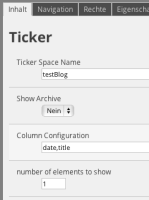
The Ticker Editor allows to connect to a Blog- or Calendar-Space. Just enter the space name configrured on your blog or calendar in the ’Ticker Space Name’ field.
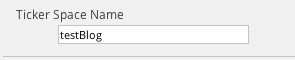
Decide if you want to show elements from the archive. For a calendar this option helps you to show the first events in the archive. This are the events that happend most recently.
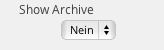
In the ’Column Configuration’ you can configure what part of the event or article is displayed in the ticker. The view template renders the ticker as a html-list and in each list-item you get a div-element for each entry in the column configuration.
Enter a comma separated list of some of the following available columns:
- date
- title
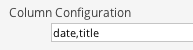
Finally add the number of elements which should be displayed.
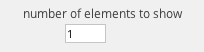
Extend by implementing Component Role ... (TODO)
We need to add a Component Role to allow to provide further ticker implementations by any extension. At the moment blog and calendar are directly implemented. You are welcome to help us improve the implementation. Have a look on github.com/celements/celements-tickerCell

